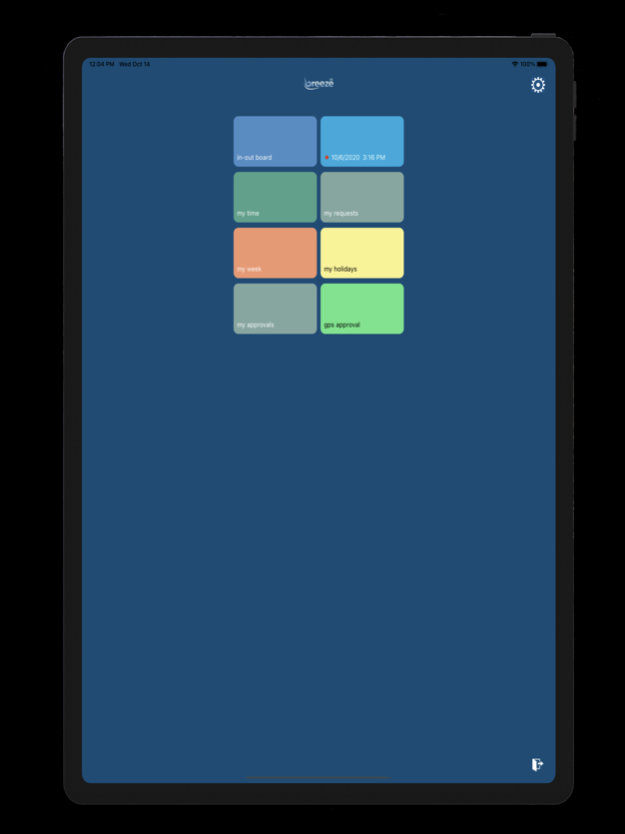Breeze 360 5.9
Continue to app
Free Version
Publisher Description
Simplify your time and attendance tracking today! Breeze 360 is a cloud-based time and attendance solution designed for accuracy, efficiency, and improving team workflow
Simplify your time and attendance tracking today! Breeze 360 is a cloud-based time and attendance solution designed for accuracy, efficiency, and improving team workflow.
Manage staff on the go, customize work schedules, send mobile notifications, and record exact time worked. All in one app.
• Breeze 360 can be accessed using our web app and mobile app
• Customer support is based in the U.S.
• 15-day free trial
No more tracking down employees. The Breeze 360 In/Out Board allows you to view who is at work and who isn’t.
Employees can be punched in upon arrival using our auto-punch technology. Administrators can specify designated punch in locations.
Breeze 360 Mobile App Features:
• Easy-to-use time clock for employees
• Manage employee availability
• Create, publish, and edit schedules
• Send mobile notifications when a schedule has been published or edited
• PTO tracker
• Create leave requests
• Live In/Out Board
• Check projects and tasks currently in action
• View employee punch locations
• GPS geofencing
• Auto-punch
• Points tracker
• List of company holidays
• Available in Spanish
• And more!
Employees can clock in using a computer, smart phone, or time clock. No matter where they are, Breeze 360 automatically captures accurate time and attendance calculations.
Download the Breeze 360 mobile app today!
Mar 29, 2024
Version 5.9
Restrictions on Punch. Allow Regular Punch in the past would enable a User to Punch. Now the User MUST have Allow Mobile Enabled. If not Allow Regular Punch will not allow a user to Punch.
About Breeze 360
Breeze 360 is a free app for iOS published in the Office Suites & Tools list of apps, part of Business.
The company that develops Breeze 360 is Software Techniques INC.. The latest version released by its developer is 5.9.
To install Breeze 360 on your iOS device, just click the green Continue To App button above to start the installation process. The app is listed on our website since 2024-03-29 and was downloaded 1 times. We have already checked if the download link is safe, however for your own protection we recommend that you scan the downloaded app with your antivirus. Your antivirus may detect the Breeze 360 as malware if the download link is broken.
How to install Breeze 360 on your iOS device:
- Click on the Continue To App button on our website. This will redirect you to the App Store.
- Once the Breeze 360 is shown in the iTunes listing of your iOS device, you can start its download and installation. Tap on the GET button to the right of the app to start downloading it.
- If you are not logged-in the iOS appstore app, you'll be prompted for your your Apple ID and/or password.
- After Breeze 360 is downloaded, you'll see an INSTALL button to the right. Tap on it to start the actual installation of the iOS app.
- Once installation is finished you can tap on the OPEN button to start it. Its icon will also be added to your device home screen.